Shop detail

Web Design: from Figma to Webflow
Web Design is fun. It’s creative.
Description
About Figma
Figma is a cloud-based design tool that is similar to Sketch in functionality and features, but with big differences that make Figma better for team collaboration. For those skeptical of such claims, we’ll explain how Figma simplifies the design process and is more effective than other programs at helping designers and teams work together efficiently.
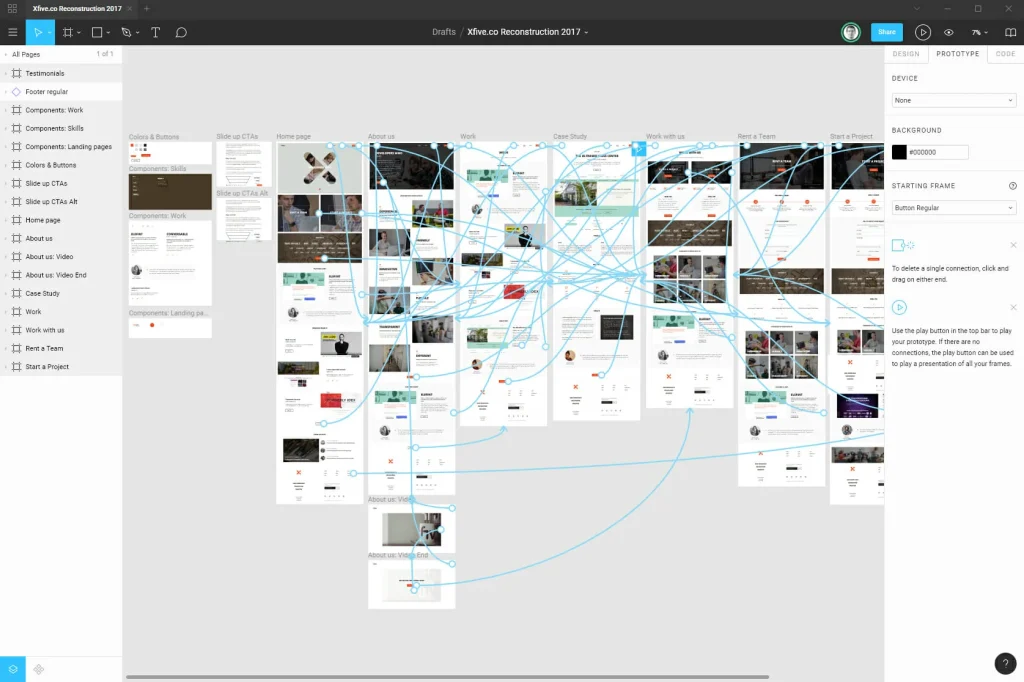
Figma Works on Any Platform
Figma works on any operating system that runs a web browser. Macs, Windows PCs, Linux machines, and even Chromebooks can be used with Figma. It is the only design tool of its type that does this, and in shops that use hardware running different operating systems, everyone can still share, open, and edit Figma files.
In many organizations, designers use Macs and developers use Windows PCs. Figma helps bring these groups together. Figma’s universal nature also prevents the annoyance of PNG-pong (where updated images are bounced back and forth between design team disciplines). In Figma, there is no need for a mediating mechanism to make design work available to everyone.
Collaboration in Figma Is Simple and Familiar
Because Figma is browser-based, teams can collaborate as they would in Google Docs. People viewing and editing a file are shown in the top of the app as circular avatars. Each person also has a named cursor, so tracking who is doing what is easy. Clicking on someone else’s avatar zooms to what they are viewing at that time.
Real-time file collaboration helps mitigate “design drifting”—defined as either misinterpreting or straying from an agreed-upon design. Design drifting usually happens when an idea is conceived and quickly implemented while a project is in progress. Unfortunately, this often leads to deviating from the established design, causing friction and re-work.
Using Figma, a design lead can check in to see what the team is designing in real time by simply opening a shared file. If a designer somehow misinterprets the brief or user story, this feature allows the design lead to intervene, correct course, and save countless hours that would have otherwise been wasted. (By comparison, teams using Sketch have no immediate way of telling if designers are going astray.)
About WebFlow
What is Webflow
Created in 2013, Webflow is a website building tool and hosting platform. The online tool has impressed coders, web designers, and beginners alike. Holding the ability to design visually, customise code, host sites, and stand as a traditional CMS (Content management system). Webflow is a robust platform with much to offer.
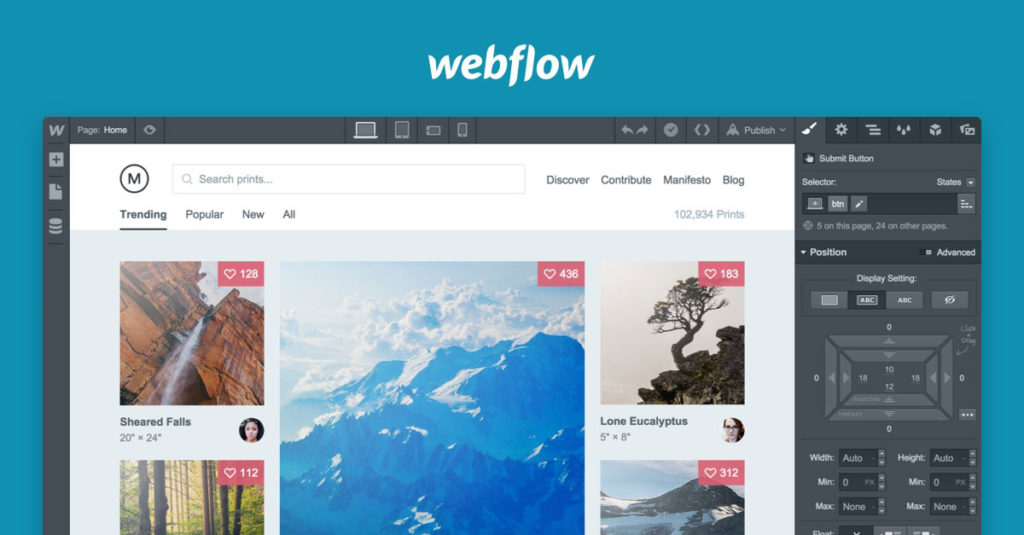
What is Webflow used for
Webflow is used for a variety of website types, features, and pages such as Landing pages, E-commerce sites, blogs, b2b websites. Webflow is also a CMS (content management system) and used as a hosting platform.
Why do people use Webflow?
- Webflow gives you the opportunity to edit your website without a developer. This means you do not need to worry about being an expert in web design, as the process is streamlined for you.
- You can manipulate content directly on the page including text and images.
- Any employee in your organisation can log in and make changes, and you can control what employees can edit.
- It’s fast, relatively easy to learn, and easy to use.
- The Webflow university and forums have lots of resources for those starting out; Webflow is built for those new to website design.
About the course
This course is for those who want to launch a Freelance Web Design career. Those who are looking to reboot their work life and try a new profession that is fun, rewarding and highly in-demand.
Web Design is fun. It’s creative.
It gives you a huge self-satisfaction when you look at your work and say, “I made this!”. I love that feeling after I’m done working on something. When I lean back in my chair, look at the final result with a smile, and have this little “spark joy” moment.
Course for you, if:
- You want to be your own boss
- To work 2-3 hours per day and making more than what people make working full-time.
- Working from home? Or Starbucks? Or bathtub? If that’s your thing. Or from some awesome place like Bali?
Look No Further!