Shop detail

Adobe Illustrator – Elementary course
Description
About Adobe Illustrator
Adobe Illustrator is a professional vector-based design and drawing program. Used as part of a larger design workflow, Illustrator allows for the creation of everything from single design elements to entire compositions. Designers use Illustrator to create posters, symbols, logos, patterns, icons, etc.
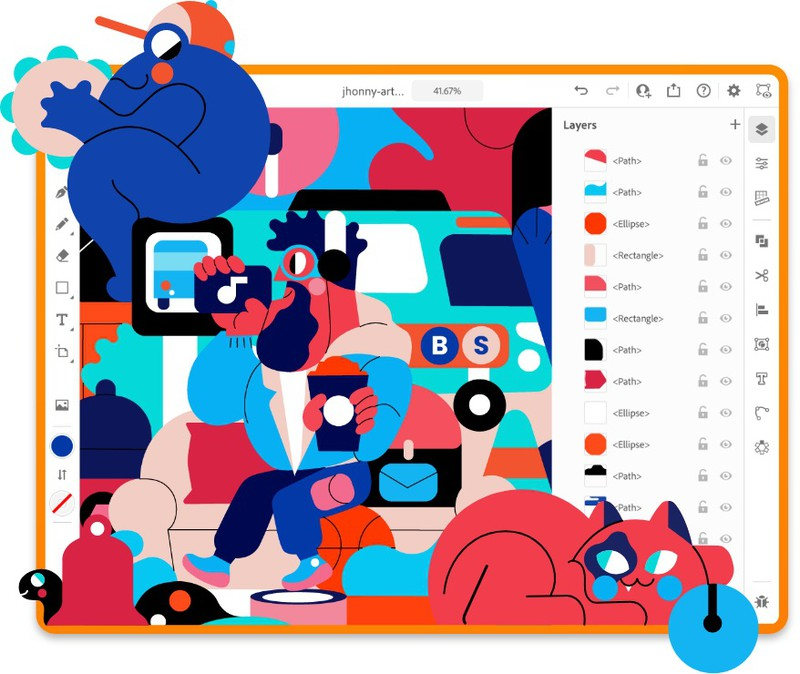
Vector vs. Raster
Computer graphics fall into two main categories: vector graphics and raster graphics. Understanding the difference between the two helps you create, edit, and import artwork appropriately.
What are vectors?
Drawing programs such as Adobe Illustrator create vector graphics, which are composed of lines and curves defined by mathematical objects called “vectors.” Vectors describe a graphic according to its geometric characteristics. For example, a bicycle tire in a vector graphic is drawn using a mathematical equation for a circle with a certain radius, set at a specific location, and filled with a specific color. You can move, resize, or change the color of the tire without losing graphic quality because the underlying equations will compensate for your actions.
A vector graphic is resolution-independent, that is, it can be scaled to any size and printed on any output device at any resolution without losing its detail or clarity. As a result, vector graphics are the best choice for type (especially small type) and bold graphics that must retain crisp lines when scaled to various sizes.
All of Your Basics and More
Illustrator’s menu and toolbox layout is consistent with its other siblings in the Adobe Suite. If you have ever used Photoshop or PageMaker before, using Illustrator should feel intuitive. If you have never used any Adobe product before, however, the interface can be a bit dizzying.
Illustrator’s interface can be easily broken down into small categories which can be more easily understood. We will first begin with the main toolbox on the left-hand side of the screen and from there we will work our way around the workspace.
About the course
This Adobe Illustrator course is designed to take absolute beginners step by step into an advanced level in design and Illustration. This course has been purposely designed for users of all experiences, from complete beginners to existing Illustrator users, who want to take their skills to the next level. Being able to confidently work in Illustrator is an essential skill for any Graphic Designer or Illustrator, but it is an equally useful tool for Product Designers, Fashion Designers, UI/UX designers and various other areas within and outside of the creative industry.
Skills you will gain:
- Producing vector graphics for print and screen
- Using all the time-saving features of Illustrator and work efficiently
- Designing logos and brand identities for clients
- Creating vector illustrations, infographics and icons
- Tracing scanned drawings and sketches and turning them into scalable vector graphics
- Producing repeatable patterns for product packaging, apparels and stationaries.
Course for you, if:
- You want to get into the creative industry and gain a rock solid foundation of Illustrator.
- Find out missing techniques and features.
- Looking to start or develop their career in the creative industry.
Look No Further!